Welcome! This is not a typical article for reading. This is a log of important events about site development and growth.
2025 Dec 23 Tue
Update MH Magazine theme to the current version. This time the upgrade required not just copying the files, but an actual install via WordPress interface with a license key. And the file size was to big, so I had to increase the “upload_max_filesize” parameter in php.ini and that is a separate intimidating task because the file requires ADMIN rights to modify.
2024 Nov 27 Wed
For years I had an unreliable email on this site that would unpredictably fail to deliver message to me and to my users. Finally, today we switched from a default PHP SMTP to a Gmail SMTP API. It took some time to understand, it took many configuration steps, it wasn’t easy (a little trial and error), but now when it works – it is a solid email solution. First, we tried YAHOO SMTP, but this only works if the FROM field is set to something@YAHOO.com. That is not good. That creates a bad impression on the receiving end. On the contrary, Gmail SMTP doesn’t have that requirement. And the best feature of Gmail SMTP that messages sent this way are not blocked by mail servers, and users receive a nice solid email without spoofing warnings. We also activated CAPTCHA protection that would no submit forms unless positively identified as an active human user. Now, instead of thousands of robot-generated users every day, we are getting just legitimate users who have something to share. The only drawback – the user might receive the email in their SPAM folder, but the message is there for users to finalize the registration process. And it was all free solution.
2022 Oct 26 Wed
These last 2 weeks over79K new users were registered on our site. Registration process created over 1.4 mil records in 2 user-related tables. Only one of these users actually left a comment or participated in forum discussions. After cleaning up all the bogus registrations, we finally added a spam protection that effectively stopped uncontrolled user creation, stopped a stream of email notifications, and improved the overall site performance. Thank you Google!
2022 Oct 05 Wed
After months of miserable performance, I finally upgraded Amazon instance type from t2.small to t2.meduim. It is twice as expensive (from 0.0230 to 0.0464 per hour), but it makes a big difference for all the visitors. In a year the upgrade will cost approximately $202.
2021 Feb 16 Tue – Feb 26 Fri
Moving from original Amazon Linux to Amazon Linux 2 with PHP 8, MySQL 8 and all the latest WordPress updates. Retrofit WP code to PHP 8 requirements. Fix error in user comments form. We have two submit buttons there in 2 languages. Fascinating. Exciting. New.
2019 Jun 07 Fri
Stop user registration due to high volume of robot activity. Let’s see what that will do to a D/B size.
2019 Jan 22 Tue
Another exciting development today. For better security, now only registered users would be able to use Contact the Editor form. Wow! I should have done this a long time ago. How many times my ADMIN can delete messages about Cryptocurrency, cheap meds, finding a friend or an apartment in some remote place on earth? Thank you for a tip from our regular visitor Neal O’Neal from Manitoba..
2018 Sep 25 Tue
After a year on a new theme – MH Magazine – today we upgraded from a one year contract to a “MH Themes Lifetime”. Price paid initially is deducted when you decide to upgrade to Lifetime. Since September 2017 they proven to be a reliable vendor with 2 version upgrades and super-human and very realistic support. Thank you!
2017 Dec 02 Sat
After months of preparations we are LIVE on new everything: new Amazon Linux server, new PHP7, new MySQL, latest and upgradable WordPress (no core modifications this time) and even brand new WP theme! And yet there are plenty of little questions and problems that we need to address. Please report the issues here.
2017 Oct 12 Thu
First attempt was made today to transition to a new stable server with PHP7, latest MySQL, latest WP version and a brand-new theme. This transition is done under pressure from many directions:
– old server finally died one day before replacement unit arrives;
– latest D/B backup is available but too risky to apply in PROD environment;
– an issue with Contact the Editor form was fixed here yesterday here – we are OK to go;
Apologies, one more time, for loss of some small convenience features that you normally expect from a PROD site. One-by-one, We will gain lost features back as we want to minimize custom modification a absolute minimum (*Zero).
2017 Sep 09 Sat – 18 Mon
Server near crash prompted a flood of exiting changes to site design almost every day:
September 09 Sat – – obtain SSL certificate from Let’s Encrypt and transition site to HTTPS protocol
– create a test site new.DomainWebCenter.com to load and test all the latest upgrades
September 11 Mon – study online video tutorial (36 min) on MH Magazine customization
September 12 Tue – Stuff preliminary selected WP theme MH Magazine and start customizing
September 13 Wed – Buyer registered to buy MH Magazine Pro ($50), but stopped short of completing the order.
September 16 Sat – Editor found and presented to wider audience WP theme Hueman.
September 17 Sun – It appears we just missed a %40 sales ($40) on theme Hueman Pro, but we did not even knew what Pro version offers above and beyond free version
– discover / enabled several very useful plugins: – Akismet Anti-Spam to block spam comments; Hueman Addons – allows to apply theme settings to entire site or to home page only; Insert Headers and Footers – allows to insert scripts (e.g. Google Analytics) and meta descriptions (e.g. keywords) without custom modifications; Ultimate Category Excluder – to exclude certain categories from your front page; Yoast SEO to analyze your configuration shortcomings;
September 18 Mon -Editors begin to see the full power and flexibility of theme Hueman. However, there is one area, where MH Magazine seems stronger – background site image and beautiful transitions between pages. Right now we invested about equal time into both themes. And they both are extremely flexible.
2017 Sep 01 Fri – 05 Tue
Entire site was down during long Labor Day weekend. A successful recovery was finally performed on Tuesday, 2017-09-05.
Today 2017-0-09 our IT announced a new wave of upgrades for web server, PHP and WordPress itself. Beta site will be available soon.
2016 Jul 06 WED
Amazon Windows 2012 server with FastCGI was killing visitors slowly. You can click on the link and go read your emails. Response was horrible despite all our attempts to rescue it. Finally, today we moved from Amazon server to Synology DS1515+.
The move consisted of three steps:
(01) Change A-record at Domain hosting provider to point to a new IP address;
(02) Copy entire site from Amazon to Synology using remote connection;
(03) Backup and restore MySQL database using phpMyAdmin.
Now our QA would have to run a lot of tests to ensure that all the functionally is still working on a new platform. Your comments and assistance are greatly appreciated. [22:01]. But gain in speed and responsiveness is simply amazing.
2015 Mar 19 THU
We moved to the latest WordPress 4.1.1. with simultaneous updates to all Themes and all Plugins. Once again main theme – “Magazine Basic” – remains the same. The new versions are much weaker and have less features than a version issued couple of years ago.
This time retrofitting, tests and all other preparation were done on another instance of Amazon server. That way I was able to use exactly the same environment as on PROD server and update was relatively painless.
I wonder, how many bugs visitors will discover this time.
2015 Jan 11 SUN
Today we moved to a new server on Amazon. Everything is brand new (PHP and MySQL). The major improvement is speed. Among other improvements – every single configuration step was documented. It will be a simple task to configure future instances. Now everything is ready to start next upgrade cycle. It is very interesting to see if you will notice a dramatic improvement in the response time on every click on the site.
2014 May 05 MON
![]()
Today SportWebCenter.com gets its own header image. This was a two-sided project. First of all, I forgot, how I created the original “gold-metallic” logo in January 2011. And old version of Photoshop 6 will not even open the logo that was prepared in Photoshop CS5. Secondly, I had to find a place in header.php, where to insert the condition to display a new logo. All-in-all, it was an exciting one-day effort to make this happened.
2014 Mar 30 SUN – 31 Mon
Preparing to upgrade to latest WordPress 3.8.1. Also upgrading all plugins. Can’t upgrade to latest version of our favorite theme, because it is a serious downgrade and latest version lost lots of very important features.
Yes! We are on the latest versions of everything – PHP, MySQL and WP. I placed all modifications in corresponding empty directories. That way I was able to quickly retrofil all modification implemented and tested on test server to production server.
2013 – Aug 08 MON
We just migrated on Windows 2012 Server with the latest PHP and MySQL database.
The main driving force was to reduce hard disk from 100GB to 50GB and save money every month.
2013 – Jan 28 MON
DWC upgrades today! After month of testing and fixes, we are finally live on the latest versions of everything.
Starting with (1) WP 3.5.1 and (2) Magazine Basic 2.7.9. All the plugins are tested and up to date now.
The main upgrade was (3) converting of bbPress from a standalone application to a bbPress 2.2.4 WP plugin.
Plus most of the customizations and styles are now moved to a (4) child theme.
Results: site seems slower to respond now? Has it something to do with the upgrade?
2012 – Mar 20 TUE -21 WED
To accommodate a higher traffic a virtual hardware migration was carefully planned and executed this night. All systems are working normally. We hope that transformation will prevent annoying delays and lapses in the future. Many thanks to Amazon!
2012 – Jan 31 TU – Feb 2 TH
We are on the latest and greatest WP 3.3.1 with 15 security fixes. I am glad that I didn’t do all the intermediate steps.
It took 3 days to upgrade WordPress, and the Theme, and all plug-ins. It took 3 days to retrofit all my custom code modifications; to run tests on DEV server, and to fix all new errors and glitches.
This time I understood the role to Widgets and converted all my custom Sidebar code into 5 new custom widgets. Now, my ‘sidebar.php’ does not have any custom code in it. One less file to retrofit in future.
It took 3 days to migrate to a TEST server, to discover a new set of unexpected problems, to fix those back on DEV server and apply them second time.
Finally, when everything was ready to go to PROD, I encountered exactly 3 new problems. Two had to be fixed right away, and one will wait till tomorrow. The more you test, the less is the pain.
One plug-in had to stay on old version, because no amount of effort could make my custom STYLES to work under new WP.
All-in-all, it was a great 3-day marathon.
2011 – November 16 WE
Apply for Amazon Affiliate program (sometimes also called Associates Program). It is free. Receive an approval next day. Generate HTML code for a product recently received from Amazon. Place very first targeted Ad inside an article. It is an IFRAME. It can be manipulated like a table (alignment, margins), and it can be customized in3 ways: background, text and link colors.
2011 – July 17 SU
Upgrade WordPress to latest release 3.2.1. Retrofit all custom modification to core WordPress files with a simple copy of modified and original (ORIG) files from DEV server. Simple, fast, secure. Still enjoy the simplicity and sophistication of WordPress after a one year anniversary.
2011 – March 19 SA
Dear Guests and Visitors. Trying to slow down a stream of new user registrations and pointless spam comments. Just added an anti-spam feature, where user has to enter a CAPTCHA code, when registering or typing a new comment. This is not applicable for users, who actually logged in and validated. Let’s see, if spammers can bypass the CAPTCHA code.
2011 – February 17 TH
Forum feature from bbPress added in a beta form. An intricate integration with the site security and interface implemented. In a few months, after closing all the issues, Forum will be turned into a finished product.
2011 – January 20 TH
Site logo image update. Using amazing Adobe Photoshop, based on book guidance from Steve Caplin (How to Cheat in Photoshop CS3, p. 258-259) and Lesa Snider King (Photoshop CS4 – The Missing Manual, p. 577-578) I finally decided to try my steady hand in a fine craft of graphic design. It is so radically different from all the IT stuff.
There is no right and wrong. Instead, there are all these techniques and tricks, and every step of the way there are endless choices, and you have to pick only one.
He is a link to a previous logo image.
2010 – November 07 SU – 08 MO
07 SU – I learned about placing a file favicon.ico in the root of the site to display a small icon next to the site address in a browser. This is great, but this feature doesn’t work in IE8.
08 MO – Generate a proper ICO file format using plug-in in Photoshop 6.0. Favorites icon feature is now working in Firefox and IE8
2010 – October 28 TH – 29 FR
28 TH – After multiple server crashes (due to power supply failure?) decided to move to Amazon hosting
29 FR – Around 1AM first visitors hit the Amazon server. Reconfigure and test SMTP settings – It Works
2010 – October 15 FR – 16 SA – 17 SU
15 FR – Redirect all other domain traffic from an obscure Comcast page here.
16 SA – Add Letter from the Editor page on English and Russian.
17 SU – Add Contact the Editor page using WordPress plug-in(s)
2010 – 10 03 SU – 04 MO – 05 TU
On Sunday, October 3, at 22:08 a long-standing problem with category and month pagination was solved. There is an article here about the stupendous battle.
On Monday, October 4 all Sport-Web-Center messages (Game Results) were excluded from main Home page, and application for Google AdSense was resubmitted.
In the early hours of Tuesday, October 5 Google approved the application and first “small square” ad box was placed inside the sidebar (09:43). And it is working now! Wow!
2010-09 24 FR – 25 SA – 26 SU
Add a new category and point SportWebCenter and FootballWebCenter to it / Add domain logo / Upgrade WordPress to 3.0.1 / Re-apply theme Magazine-Basic / Add a series of articles for Newton Pickup Soccer GAME RESULTS
2010-08-07 SA
Installed plug-in EG-Series to organize multiple posts into one series. I will use this feature to link together all articles about 2008 vacation.
2010-08-06 FR 14:54
(1) Just changed the site motto from “Very First Experience with PHP and MySQL” to “PC and Internet – Problems and Solutions“.
(2) Created a structure of Categories and Subcategories
(3) Start utilizing TAGS to improve content recognition by search engines
2010-08-05 TH 08:30
The idea is to separate technical and humanitarian content of the site into two separate domains. This Domain will continue to focus on:
(1) Windows and Applications,
(2) Web Development and ASP.NET and
(3) Web Hosting, WordPress and related MySQL and PHP problems.
This site will be 100% in English. Narrow focus will allow a well-structured hierarchical menu.
A new sister domain SunWebCenter.com will focus on Discovery and Finding Self. It will focus on NON-technical discoveries like:
(1) Social Study Articles and Observations,
(2) Travel Notes (discoveries in outer world),
(3) Finding Self (inner world discoveries).
This side will feature an occasional Russian page. And it will be a launch-board linking all other 14 domains in a logical maze.
2010-08-04 WE 22:48
Installed plug-in WP-Mail-SMTP and was able to register a new user, test email mechanism and everything works! Used Win XP WordPress site as a Guinea Pig.
2010-08-02 MO 21:15
For the first time I host a domain on my server through DNS A record, and not a URL forwarding.
Here is a quick timeline of the events.
[At Domain Registrar – 17:48]
Disable DomainWebCenter.com URL forwarding at domain registrar and add DNS A record to point DomainWebCenter.com and www.DomainWebCenter.com.com to my IP Address.
[At the New Web Server IIS Manager – 17:53]
Add a new site DomainWebCenter using IIS Manager
[At the Router – 17:55]
Switch port forwarding 80 and 81 between old and new web servers
[At the Domain Registrar – 17:58]
Modify domain forwarding for other domains with port 81 – domain.com:81
[At old Web Server IIS Manager-18:15]
Configure old Web Server to accept traffic on port 81
[At old Web Server Control Panel – 19:12]
Open port 81 on Windows Firewall
[Testing – 19:48]
I can see that corrected URL forwarding already working and all other sites are working again
[WordPress Configuration – 20:51]
Change 2 records in wp-options – ‘home’, ‘siteurl’ – to point to domain without port 81
[Testing – 21:15]
I checked ping to DomainWebCenter.com and noticed that it just changed to my IP address. I am testing http://www.domainwebcenter.com and it is working!
[Next Day – 08:43]
I noticed that all image links are broken. I was able to fix all of them by removing old virtual directory prefix.
2010-07-27 TU
Enable and configure Google Analytics.
Google Analytics gives ability to analyze visitors, page usage, geography, and referral sites.
2010-07-18 SU 23:38
Install and configure WordPress on W2K8 Server. Migrate MySQL database. Map DomainWebCenter.com to this new site. Now everyone can see my articles on the Internet.
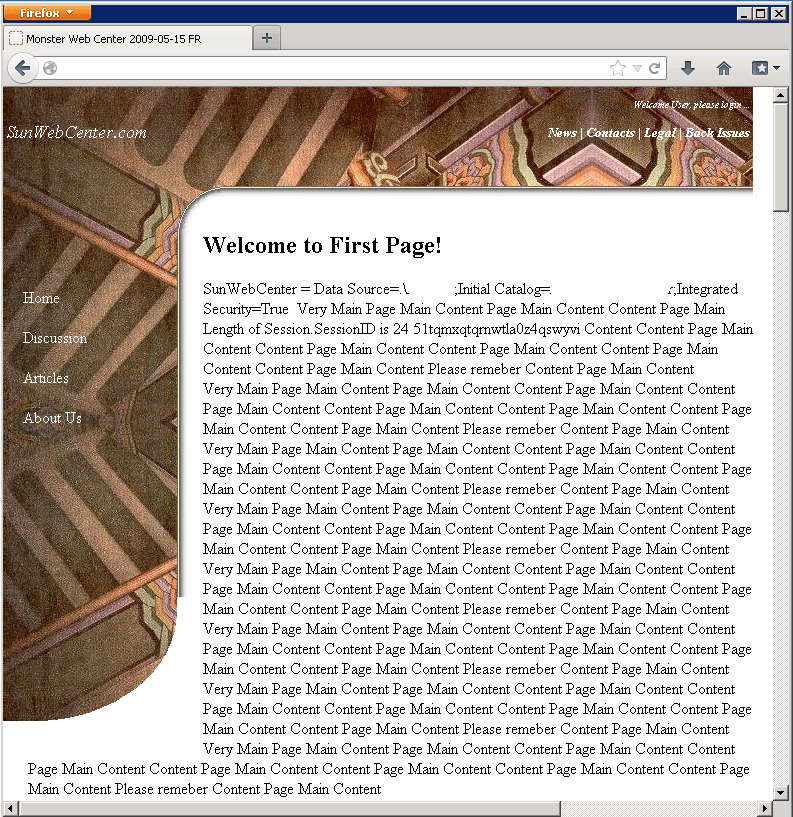 |
| This is one of the earliest versions of SunWebCenter. It was running on .NET |
2010-06-25 FR 13:40
WordPress – a PHP and MYSQL site is working on a Windows XP laptop. Microsoft offers a guided installation of all required components into one nice package. It means I can host my own site and run it on Micrisoft IIS.
2010-06-24 TH 14:00
It was a farewell cake for Iveta at I.n.t.e.r.G.e.n. In a conversation with Craig Shrimpton I discovered that he owns OS.com and runs a WordPress blogging software on it. It is a PHP-based and it is externally hosted. A wide array of domain maintenance and advertisement tools are available.
2009-10-18 SU
ASP.NET site is emerging. Interface is barely working. I still had to perform lots of tasks manually. But I was able to start this page – “History of This Site”.
2009-05-17 SU
The idea is born – host multiple domains under the same database. Separate domains records by table security. Flexible interface to differentiate the sites. DomainWebCenter.com and SunWebCenter.com are registered with MyDomain.com
2009-04-30 TH
C# 3.0 in a Nutshell – Book Received. I am submerging into a world of ASP.NET programming
2009-03-27 FR
A fresh start. A new RAID disk formatted. Installed Windows 2008 Server (W2K8), MS SQL 2008 Server and Visual Studio 2008 (VS2008).

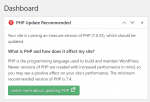
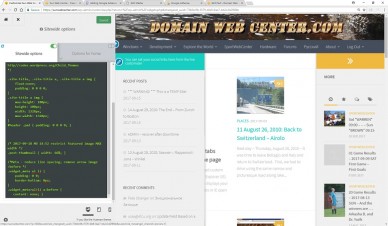

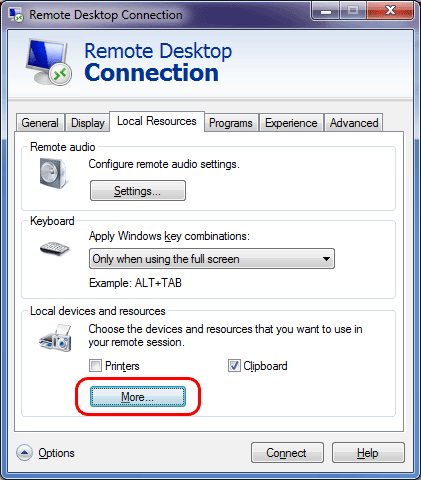
Congratulations on a big upgrade.
Can’t wait to read about it in your blog.
What was the hardest part? How did you handle the SMTP portion?
Only 2 problems after WP hardware upgrade
Recently we migrated WordPress site to a new, more powerful server.
First we did a rehearsal on W2K8 R2 SP1 server. We performed and documented the entire procedure including restoring the database and light user testing.
Migration itself was a very smooth transition. After the W2K8 R2 SP1 server migration we had only 2 new problems:
– Editors could not upload new images into articles;
– Moderate-a-Comment notifications are not sent from the server.
These problems didn’t not exist on a test server.
First problem (IMAGE UPLOAD) we were able to solve by adjusting Security permissions for folder wp_content. As strange as it might seem, security modification on folder wp_content\uploads were just not enough. This might be just one of the R2 quirks.
Second problem (MISSING NOTIFICATIONS) solved itself on a second day. First day even test message will not go through with an error:
Can’t accept message from an unregistered host.
Apparently, a new server IP address propagated itself through Internet DNS servers overnight, and the next day test SMTP messages began to go out, and new comment notification begin to flow out as well.
This is it. This is a cutoff moment. A code modifications freeze.
A countdown down to a new WordPress 3.1 upgrade begins.
This upgrade will also include WP theme upgrade (ver. 2.6.12)
and rolling out of latest bbPress Forum functionality (ver. 1.0.2).
[2011-02-09 WE 22:07 EST]