This fix was tested with Windows XP Pro SP3 with Office 2003 SP3 and McAfee AntiVirus Plus.
Finally. Finally I found a solution for this really scary-looking error message that was bugging me since 12/24. Marry Christmas!
Description of a Problem
Every time you restart you PC you see a very unpleasant Warning Event ID 516 in your system event log from mfehidk. This is the very last system message before computer reboots or goes to sleep.
Process **\MCSHIELD.EXE pid (864) contains signed but untrusted code, but was allowed to perform a privileged operation with a McAfee driver.
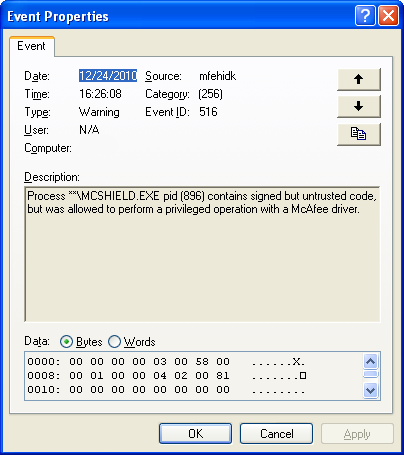
What is Causing it?
It appears that most people (and I join them) connect appearance of this Warning with running a Windows Update. I think I just applied Office 2003 SP3 and all the latest Windows XP fixes, when I saw this Warning first.
It means that one of the latest Microsoft files doesn’t sit well with on of the McAfee files. It fills like we are in glorious Windows 3.1 DLL mess once again.
How to Fix It?
3 simple steps that you can find on McAfee social site didn’t work for me. But try it to see if they will work for you.
-01- Open a command prompt.
Use Start – Run – cmd.exe
-02- Navigate to %CommonProgramFiles%\Mcafee\VSCore
Use this command:
CD /D %CommonProgramFiles%\Mcafee\VSCore
-03- Cut and paste this command:
mfehidin.exe -i mfehidk.sys
In response you should see this message:
Using user specified install ref mfehidk.sys
.
What Did Work For Me
-01-Completly remove McAfee,
-02-Manually delete all of McAfee files and directories from %ProgramFiles%
-03- Manual delete all McAfee files and directories from %CommonProgramFiles%,
-04- Manual remove all Registry references to McAfee,
-05- Reinstall McAfee.
.
How do you Know the Error is Gone?
Just restart your PC and examine the log upon return. If the System even log is clean, you are golden.
Why it was impossible to find an answer?
.
Other Windows Versions and Other Files
If you are having similar problem with a different Windows operating system, of file other than MCSHIELD.EXE appears in your event log, just search for McAfee installer file mfehidin.exe and modify your steps accordingly.
Please tell, what other combination of OS / SP / Office Version clean reinstall can fix.


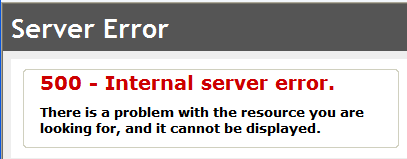
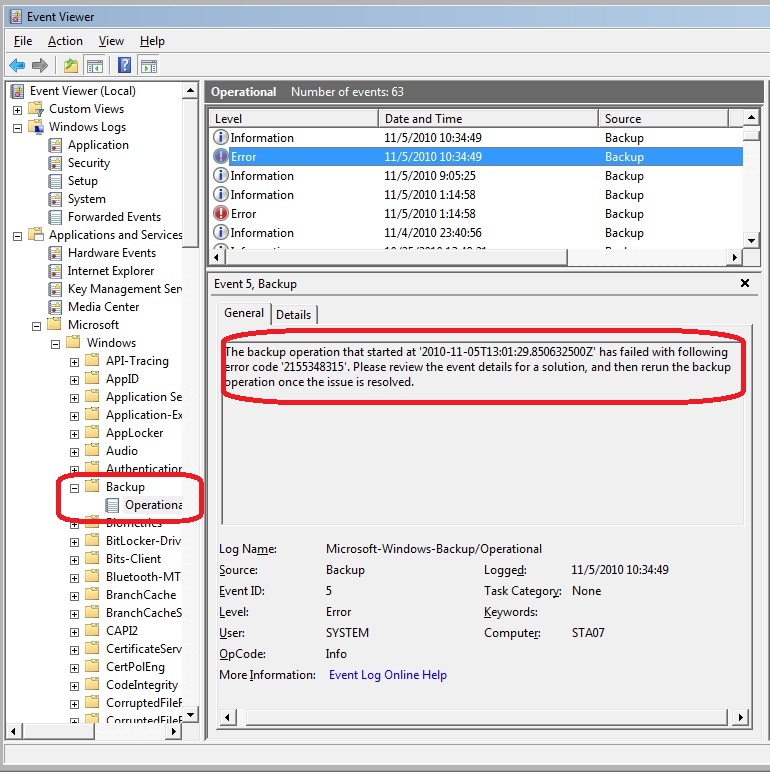
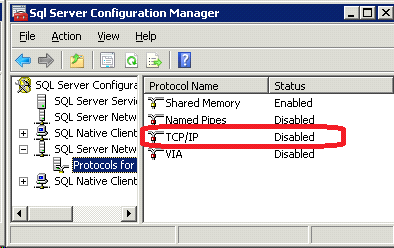
Be the first to comment