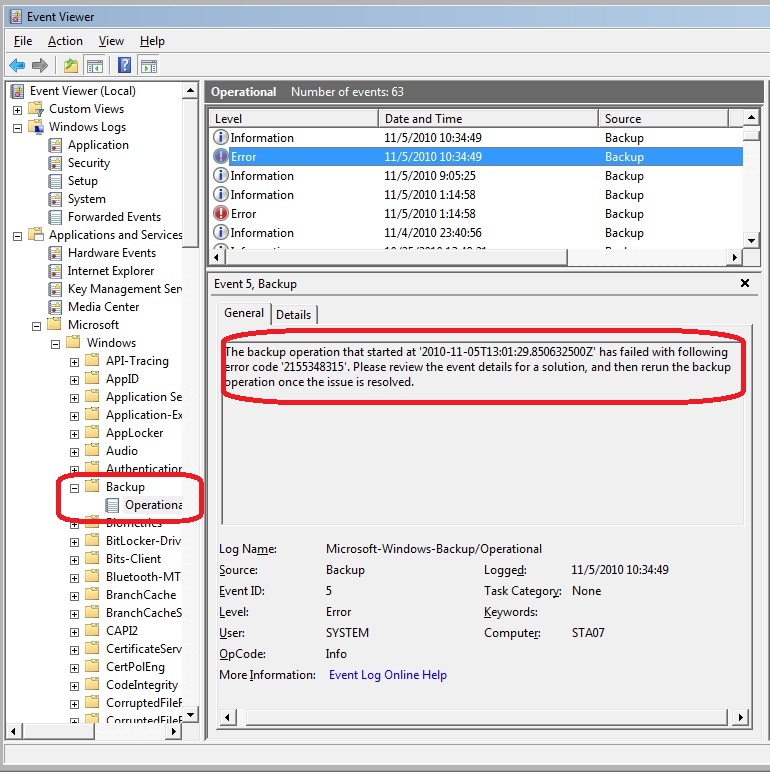 If you are getting this error during Backup in Windows 7 64-bit:
If you are getting this error during Backup in Windows 7 64-bit:
The backup operation that started at [Time Stamp] has failed with following error code ‘2155348315‘
you can relax. Nothing is wrong with your system. Something is wrong however with your Wi-Fi or your wireless router.
I was using Windows 7 backup for several month without a single error. Then, I switched my desktop to a Wi-Fi connection (instead of a wired one), and sure enough, I started getting these errors.
The link between these two event wasn’t obvious at first. Backup only runs once a week, and you need some time to notice that something is wrong with you backups. So couple of weeks later I start receiving reminders from System Action Center to run a complete system backup. That is new. What’s wrong? By that time I forgot to thing about Wi-Fi switch as something new, or recent.
So, my first scare was a virus. I started deleting those obnoxious EXE(s) from multiple Registry Run location. Found a couple of very interesting ones. As a side note, I discovered that 64-bit system has more places to insert programs to run on Start-up. But all this didn’t resolve the issue. Then I got to the actual backup error that you can see in Event Viewer – Application and Services – Microsoft – Windows – Backup (see picture).
At this point I realize that this error – 2155348315 – happens at various intervals from the begging of the backup, and there is no more details available from the error itself.
So I spent some time researching the issue, but all the answers were vague and uncertain. Then, as a chance has it, I just run a really long network wire from the router and tested and retested the backup. All the errors are gone. Now I am convinced that the cause of that error is a slight hiccup somewhere between PC and the router during long minutes and hours that backup takes.

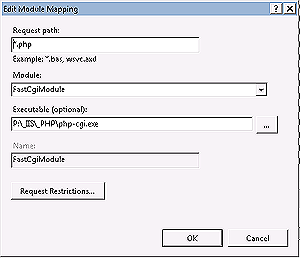

First – Thank you a lot! I have been struggling with this issue on one machine in our system. Even more peculiar is that the machine, a laptop, was not hooked up to the network wirelessly although the laptop has the ability to use a wireless network, and there is a wireless network available…. – I had tried all the MS recommended fixes, and due to the almost random frequency of occurrence, believed that their fixes were working… until on the next backup the error would occur again. This machine, and the weekly image backup onto a usb connected external drive, had been super reliable in all ways until this starting happening a few months ago. Your discovery made me realize that I had turned on and used the wireless adapter a few months ago, then probably forgot to turn it back off. Sure enough I had not turned the wireless adapter back off. Even though the machine was not using the wireless network for any network communications – turning off the wireless has cured this mysterious backup problem! Very disturbing that this type of issue could throw off the backup, but thanks to you we found the problem. Thank you again, and I hope this helps others find the problem as well.