Description of the problem:
On Windows 11 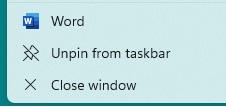 Word icon on a taskbar no longer displays the resent files:
Word icon on a taskbar no longer displays the resent files:
Steps to fix:
–01– Navigate to this location:
%AppData%\Microsoft\Windows\Recent\AutomaticDestinations
–02– Delete, move or rename this file:
1b4dd67f29cb1962.automaticDestinations-ms
–03– Restart the machine
–04– Open and edit any Word document to start building the resent list
–05– Check the Word icon. Now it collects and displays the recent documents: 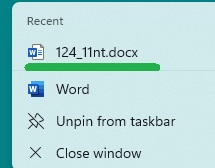
Credits: inspired by GeekChamp
How to Fix Jump Lists Not Working in Windows 11 – their step 4:
- Rebuild Jump List in Windows 11
https://geekchamp.com/how-to-fix-jump-lists-not-working-in-windows-11/
Note: more research is need as file 1b4dd67f29cb1962.automaticDestinations-ms did not re-appear after the successful fix of the problem. I guess next time to fix this problem I will have to delete all files from that AutomaticDestinations location.


Be the first to comment