You have several instances of SQL Server (Express) installed and you need to remove/uninstall just one of the instances.
Here are the steps tested in Windows 10 with SQL Server 2019 Express
—01— Open App & Features
—02— Find MS SQL Server 2019 (64-bit) and click Uninstall:
—03— Confirm your choice:
—04— and confirm that this APP will make changes to your system (ADMIT right are required)
—05— See the box with 3 options: —Add —Repair and —Remove and select —Remove
—06— Select which instance to remove/uninstall:
—07— Select All features to be uninstalled
—08— Confirm your choices on Ready to remove screen
—09— Watch the removal progress – takes a few minutes
—10— Close the “Complete” screen:
–11— Check in SQL server Configuration Manager that your SQL instance is gone. – Perfect!

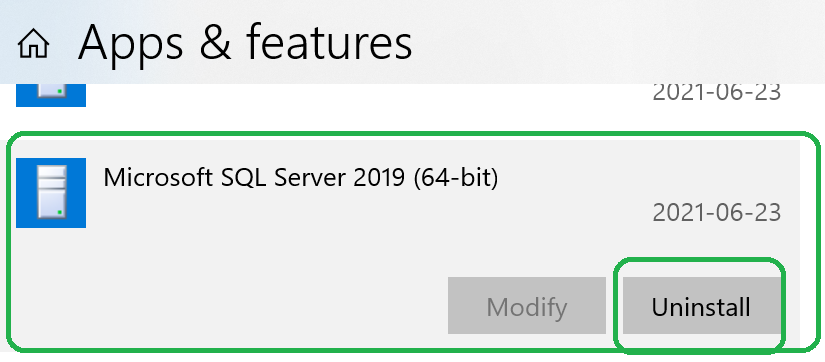
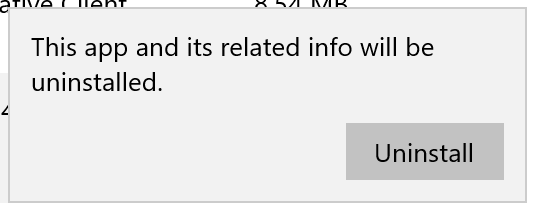
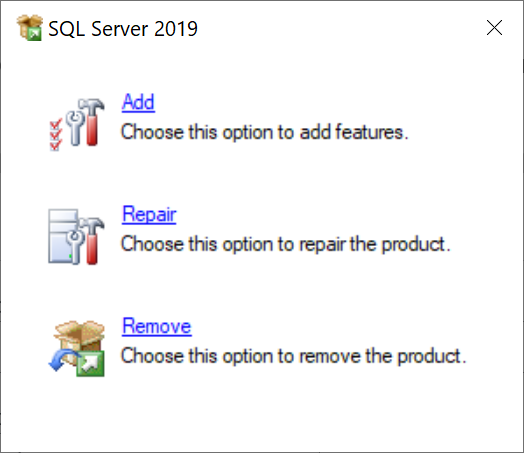
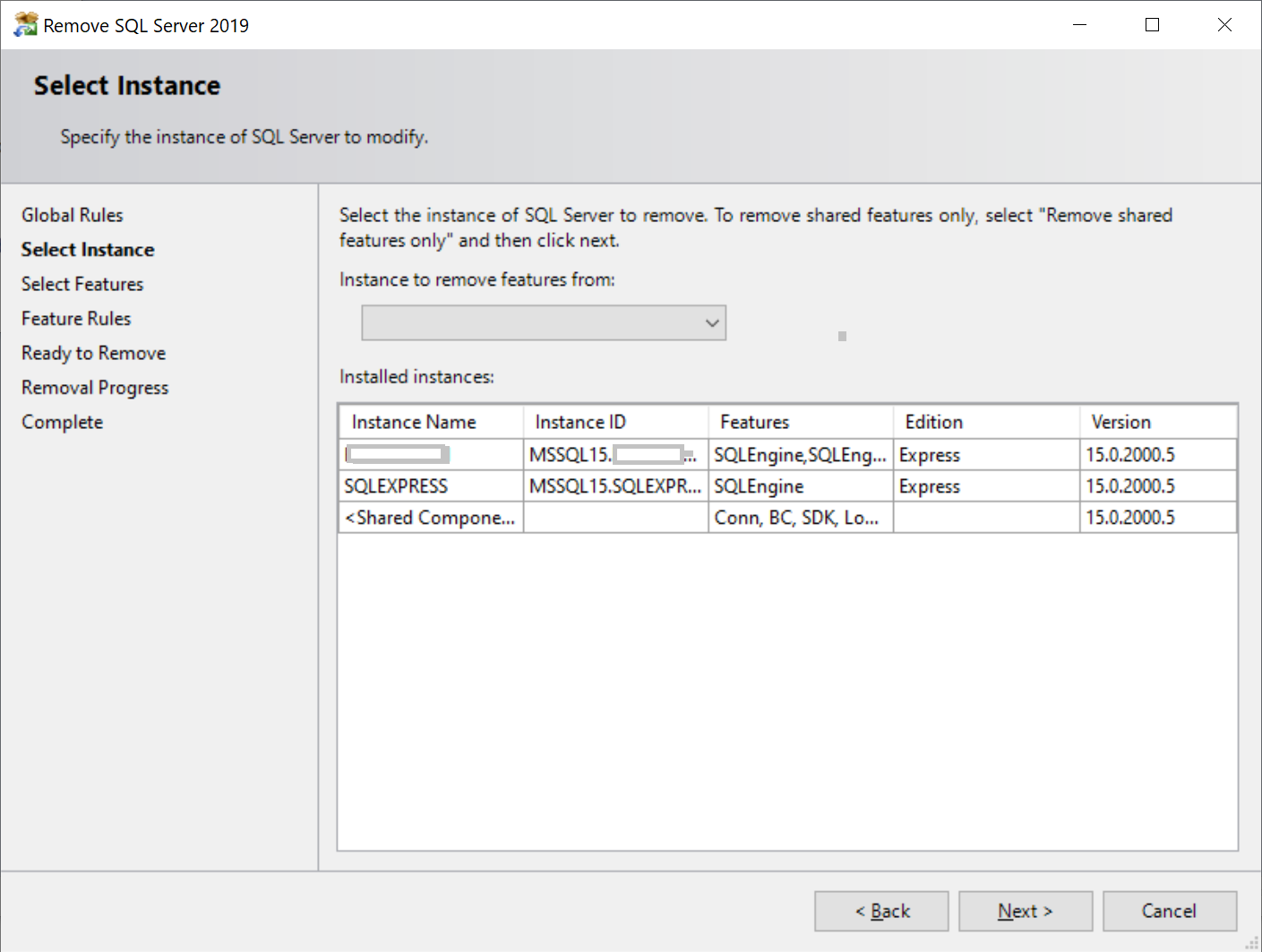
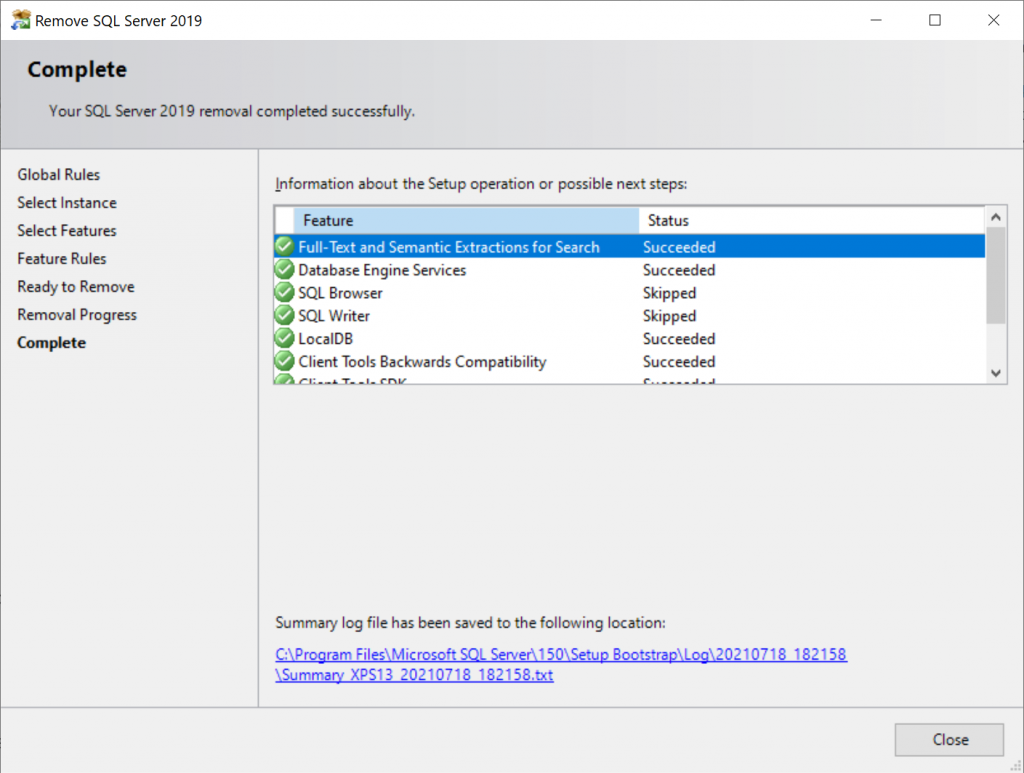

Be the first to comment