To transfer your progress data from one PC to the next you need to copy one file:
tracking.db3
On Windows XP this file is located in:
“%AllUsersProfile%\Application Data\Rosetta Stone\Language Training\”
OR
“%AllUsersProfile%\Application Data\Rosetta Stone\” (on version 3)
On Windows 7 this file is located in:
“%ProgramData%\Rosetta StoneLanguage Training\”
“%ProgramData%\Rosetta Stone” (on version 3)
On Windows 10 and 11
“%ProgramData%\Rosetta Stone\Language Training\”
File is NOT transferable from Win XP to Win 7.
File can be transferred from Win XP to Windows 10, as long as both machines have the same version of Rosetta Stone. You might need to run a microphone recognition step (one single click) as hardware driver on your new machine is different.
This transfer was tested on WED 2016-08-17 from Windows XP running Rosetta Stone V4 to Windows 10 x64 running the same Rosetta Stone V4.
File tracking.db3 contains progress for all users, defined on this computer. It means, you need to preserve the existing tracking.db3 file and rename it back, when you are done.


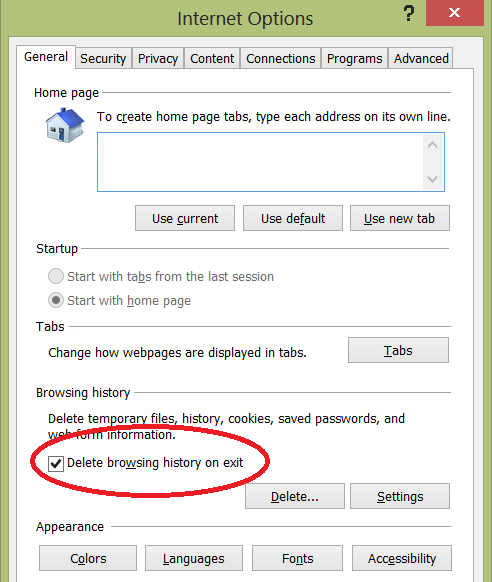
Be the first to comment