Annoying! How Annoying!
This very simple, very typical error message, but it is so hard to find a quick solution.
Symptoms: You are starting a Cisco VPN Client and immediately you are getting this error message:
Error 51: Unable to communicate with the VPN subsystem. Please make sure that you have at least one network interface that is currently active and has an IP address and start this application again.
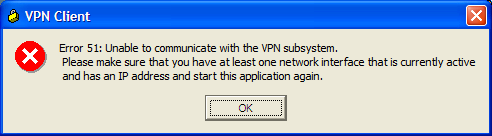
Most of Internet discussions on this error message revolve around MAC OS. But this error I was able to fix on Windows XP.
Quickly – What to Do?
Quickly – Open your firewall. Each firewall solution is different, but find, where to open your firewall settings.
On McAfee Enterprise client I found a list of blocked applications under “View Application List”:
I hope this article will save you several painful minutes at the control board. Especially, if you are in a hurry to connect, and start a” real-problem-solving”.
| Stop Renting Your Cable Modem | |
|---|---|
| Just this once, pay attention to your Broadband bill. You can save $7 a month, if you buy your own modem |
Note about PPTP connection (Windows Built-In VPN)
If you are connecting to multiple clients networks, you might have several different VPN solutions installed on your laptop. This trick bellow applies to Windows own built-in VPN software.
If you need to connect to a client VPN from work, and you are using Windows PPTP (build-in VPN), you need to open TCP port 1723 on your local or corporate Firewall. See Microsoft article “How to configure a connection to a VPN in Windows XP” (http://support.microsoft.com/kb/314076).
To open this port on McAfee SaaS Endpoint Protection 5.2.0 you need to go to Action Menu –> Set Connection Type –> Custom –> Add Approved Service and add/specify TCP port 1723.
Do not Move Cisco Shortcuts
Shortly after Cisco VPN install I moved the icon group away from the Start Menu – Programs folder. Later I’ve noticed that Cisco VPN is trying to repair or install something on every restart. It turns out that you shouldn’t move those icons. If you did, move them back to resolve the issue.




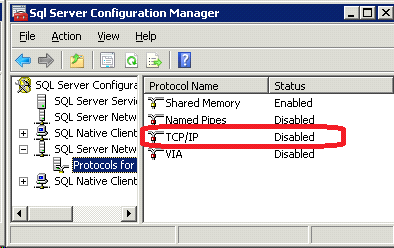
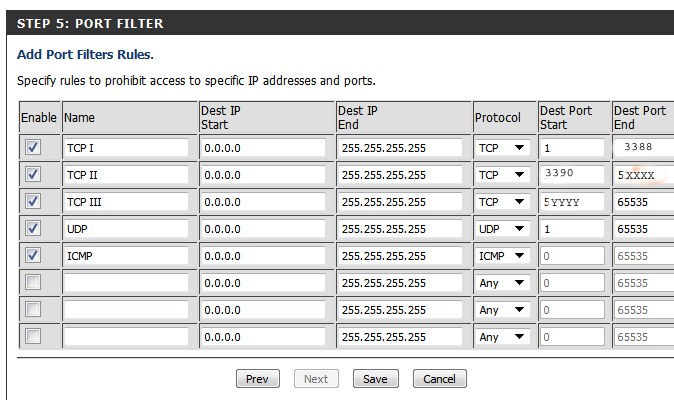
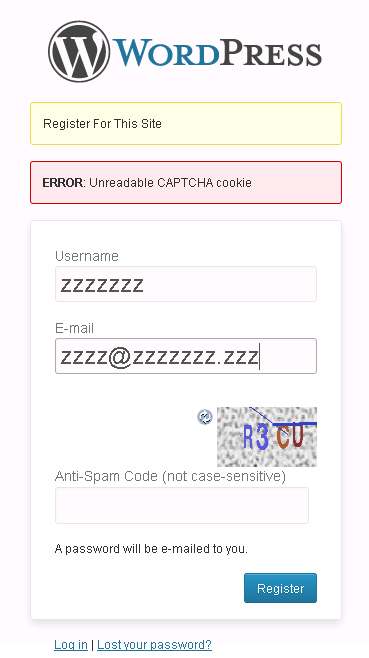
This article is very helpful.
I uninstall Antivirus stranger in my Notebook
And it turns out there is a firewall that blocks Cisco VPN program.
Then I restarted my notebook and I try to rerun the Cisco VPN
And … tadaaaa .. open successfully.
Thank you very much.
[Note: original comment (below) was written in Indonesian]
Artikel ini sangat membantu.
Saya uninstall AntiVirus asing di Notebook saya
Dan ternyata ada firewall yang memblokir program Cisco VPN.
Kemudian saya restart Notebook saya dan saya coba jalankan kembali Cisco VPN
Dan… tadaaaa.. berhasil terbuka.
Terima kasih banyak.
Thank you for writing a comment.
Many Antivirus packages turn off Windows Firewall and use their own firewall solution.
Try to figure out, where is firewall controls for your anti-virus software.
I have this problem on Windows7 And I have my Windows Firewall Switch Off already. So Nothing is Blocking the Cisco VPN from Starting.. Any Idea?
Thank you so much!