 Just an hour ago your were a happy browser. Everything worked great.
Just an hour ago your were a happy browser. Everything worked great.
All of a sudden, all the background colors are gone from all web pages on all sites.
Pages are now looking bald and stripped. What just happened?
If you are on Windows 7, I know the answer. You are in a “High Contrast” mode.
To get out, press three buttons
"Alt + left Shift + Print Screen"
all at the same time.
Cheers.
(Visited 163 times, 1 visits today)


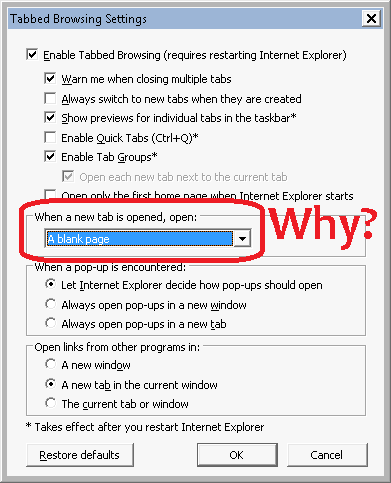

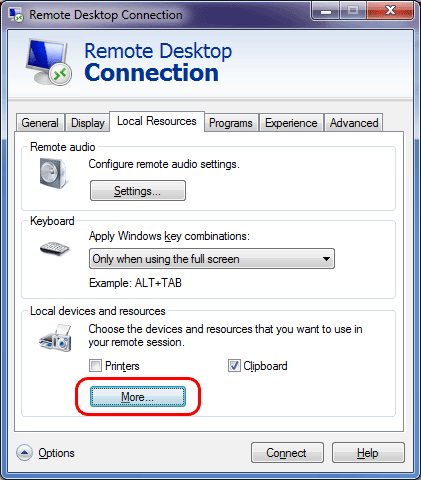
Be the first to comment