- This topic has 0 replies, 1 voice, and was last updated 8 years, 1 month ago by .
Viewing 1 post (of 1 total)
Viewing 1 post (of 1 total)
- You must be logged in to reply to this topic.
After routine Windows 10 update Edge no longer opens local files by default.
Here is how to fix that [2019-03-06 WED]
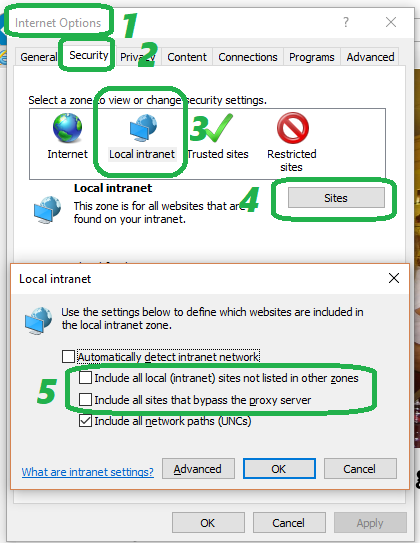 To open a local file in MS Edge you need to do something different:
To open a local file in MS Edge you need to do something different:
Go to:
01 IE Internet options
02 Security
03 Local intranet
04 Sites and
05 Uncheck 2 obscure checkboxes:
—> Include all local (intranet) sites not listed in other zones
—> Include all sites that bypass the proxy server
For credits please see original answer on Microsoft support site that is not that easy to find from :
https://social.technet.microsoft.com/Forums/en-US/0face535-3c7a-4658-be34-6c376322ca34/microsoft-edge-cant-open-local-domains?forum=win10itpronetworking
Format of the local (or network) path to use:
file:///N:/Dir1/Dir2/FileName.htm
© 2017 DomainWebCenter.com. All Rights Reserved. | Disclaimer | Contact the Editor