Do you hate an extraneous search box that is cluttering your valuable real estate space in an IE address bar?
This article was tested with IE8 on Windows XP and Windows 7.
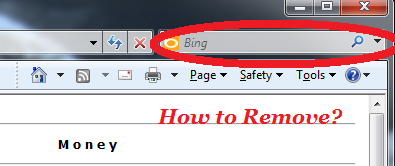
Remove Search box using gpedit.msc
If you are using IE8, there is a simple way to remove a search box using Group Policy Editor.
Run Group Policy Editor ( gpedit.msc ), navigate to
User Configuration
Administrative Templates
Windows Components
Internet Explorer
Prevent Internet Explorer Search box from displaying (entries can be sorted alphabetically)
and enable the policy.
Next time you are in Internet Explorer, the search box is gone. All instances of IE must be closed before you would see no search box in the address bar.
Remove Search box using REGEDIT
You also can do it through the registry. If you are using IE8, navigate to:
HKEY_CURRENT_USER\Software\Policies\Microsoft\Internet Explorer\Infodelivery\Restrictions
Create dword NoSearchBox
Set the value to 1.
Remove Search box using REG file
Windows Registry Editor Version 5.00 [HKEY_CURRENT_USER\Software\Policies\Microsoft\Internet Explorer\Infodelivery\Restrictions] "NoSearchBox"=dword:00000001
This REG file (above) will do the trick, if you merge it with your Registry.


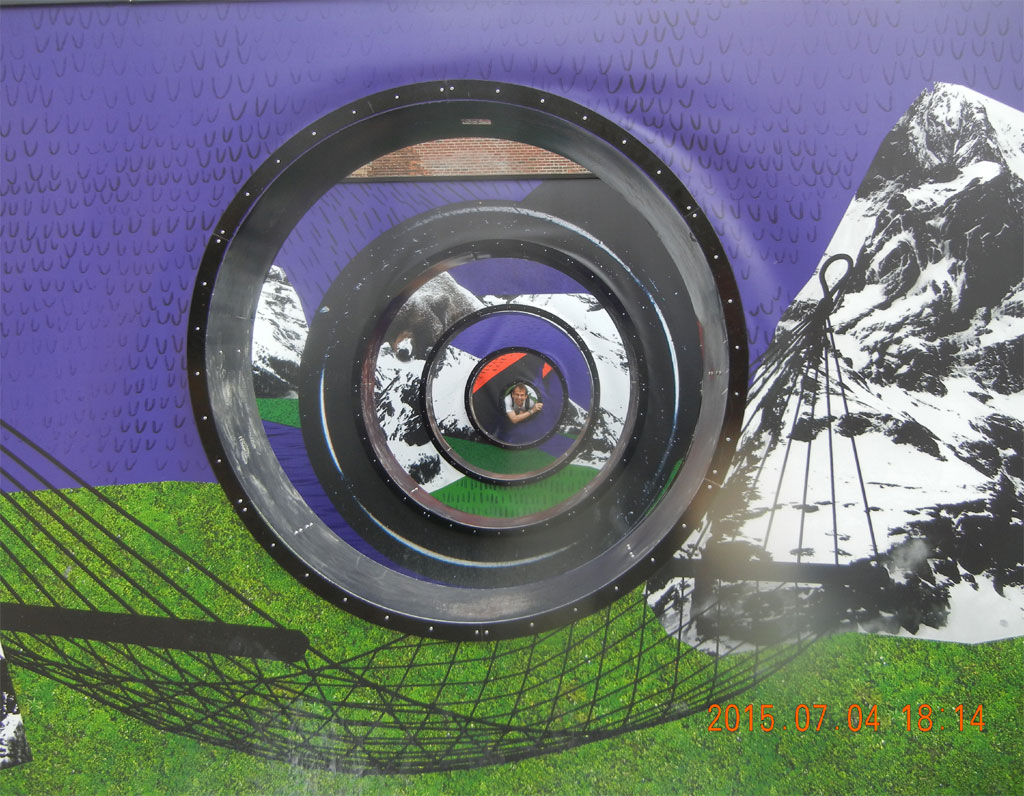
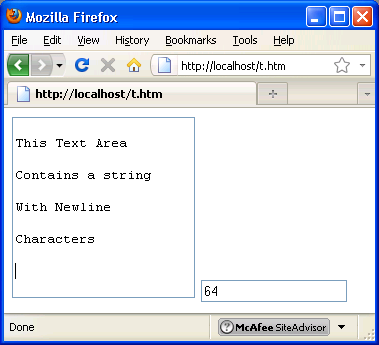
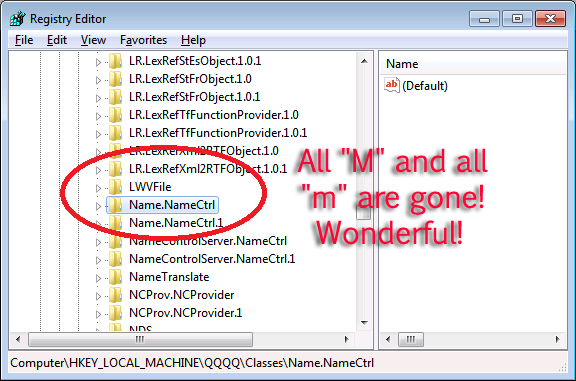
Be the first to comment